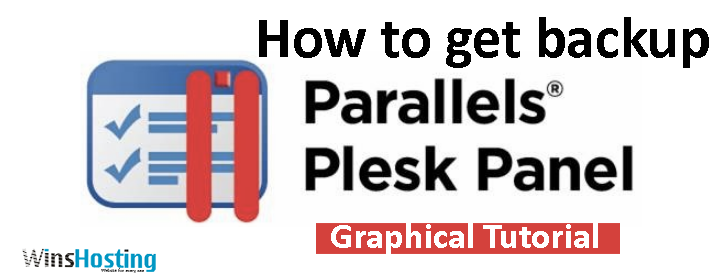
How to Create Plesk Panel Backup – Graphical Tutorial
Back up you content is always important. Backup secure your content if there is accidentally content delectation or some kind of hacking scenario to restore your valuable content. We as top web host in Pakistan are performing regulator monthly backup for our clients but there are over written on rotating basis. Depending upon the automatic backup by host may not enough for you. That’s why self backup is always a perfect why to meet with any inconvenient,. This is the place self-guided backup is essential.
If you are using Plesk panel to host manage you hosting files then you may know that plesk panel has his own backup tools that help you to mange your own backup. In this graphical article you will learn than how to creat bakup in Parallel Plesk Panel.
Step to take a backup using Plesk Panel:
With an instant backup, you can create an immediate backup of your domain’s configuration, data and/or email. The following directions detail how to create a full backup of a domain.
Login Plesk Panel
Next Click on Domain
Click on mange domain or hosting:
Now its time to hit on Backup button:
In Backup setting Select your option. Now its time to add prefix to the backup name, select a multi volume back up, where the backup will b generated.
Now select domain configuration and content option. When its Done, you can view a active drop down box. Now select the backup type. all configuration and content operation will help you to get complete backup of your domain.
In this page last option allow you to suspend your domain during backup. While you suspend the domain you website will remain unavailable for your users while it is being backed up.
When all done for customization of your backup, click on immediate backup for your domain.
in result of it you can see the backup manager. When your backup procedure will complete you will see it with a green arrow button, displayed in the image.
At this point, you may also choose to save a copy of this backup to your local computer. To do so, click the green arrow that is to the far right of the desired backup.
Now at this stage you can also select option to save a copy of your backup into your local computer. Now all done a complete file backup file is available in your directory and your local PC as well, you can utilize it any time.
Hope this article will help your to do the job of plesk panel backup, stay visited this blog and get latest updates about web hosting and domain registration.





There are no comments.